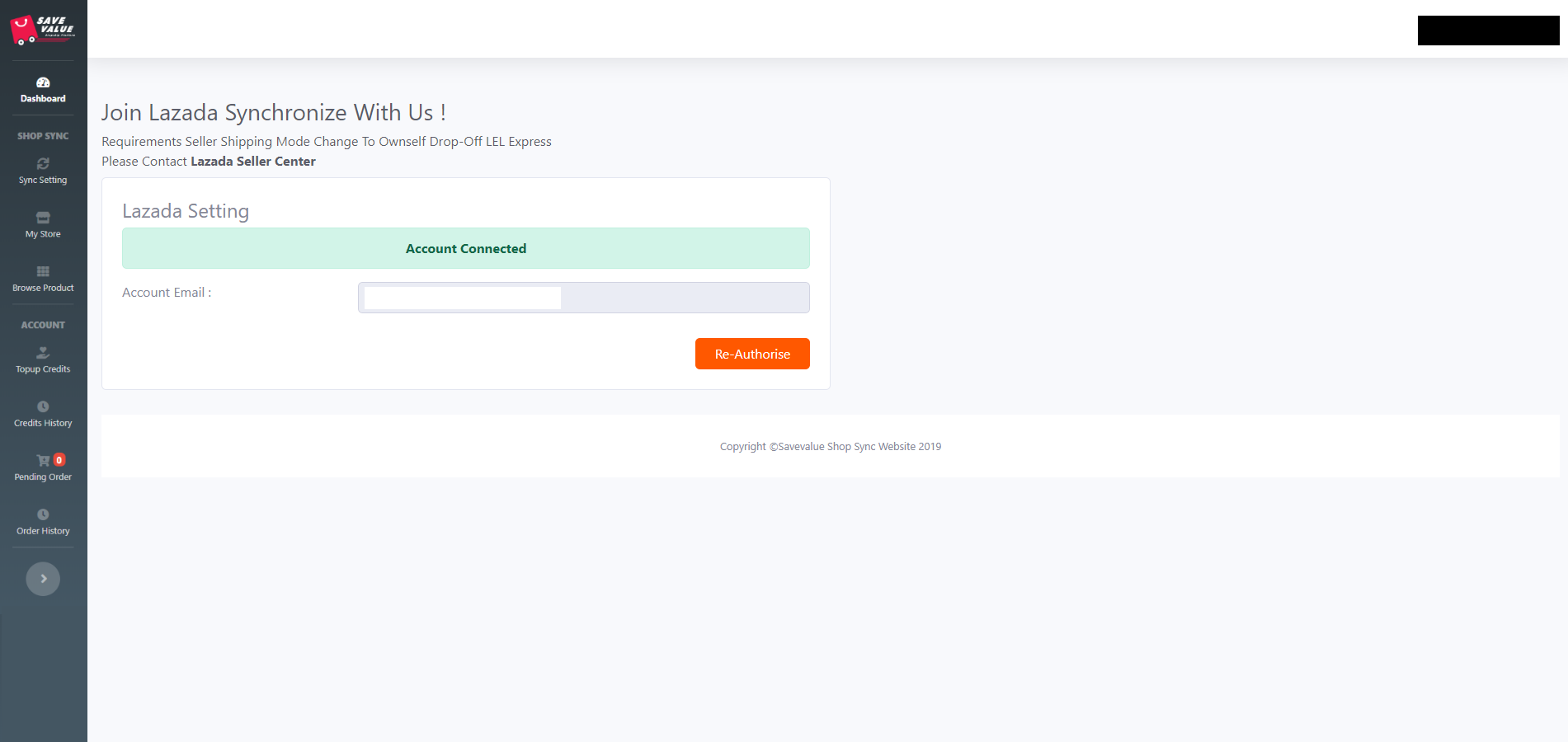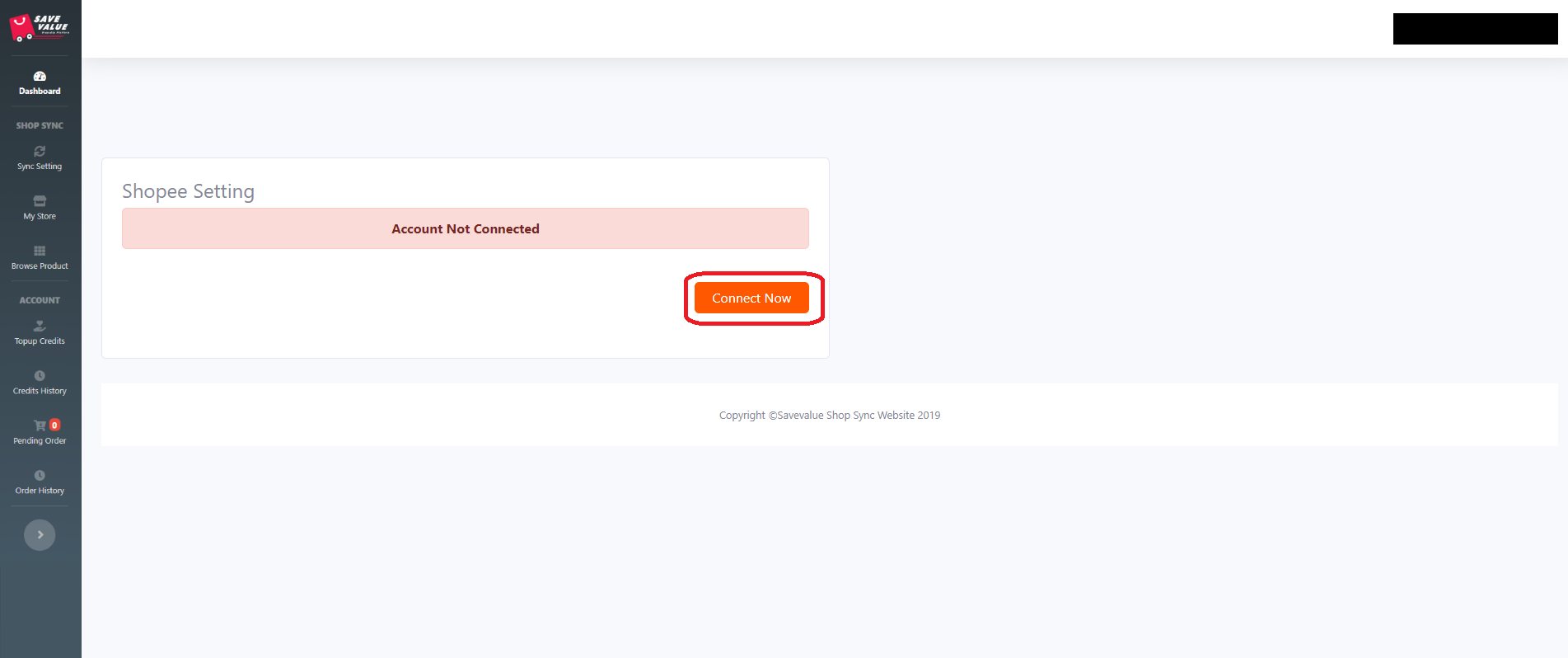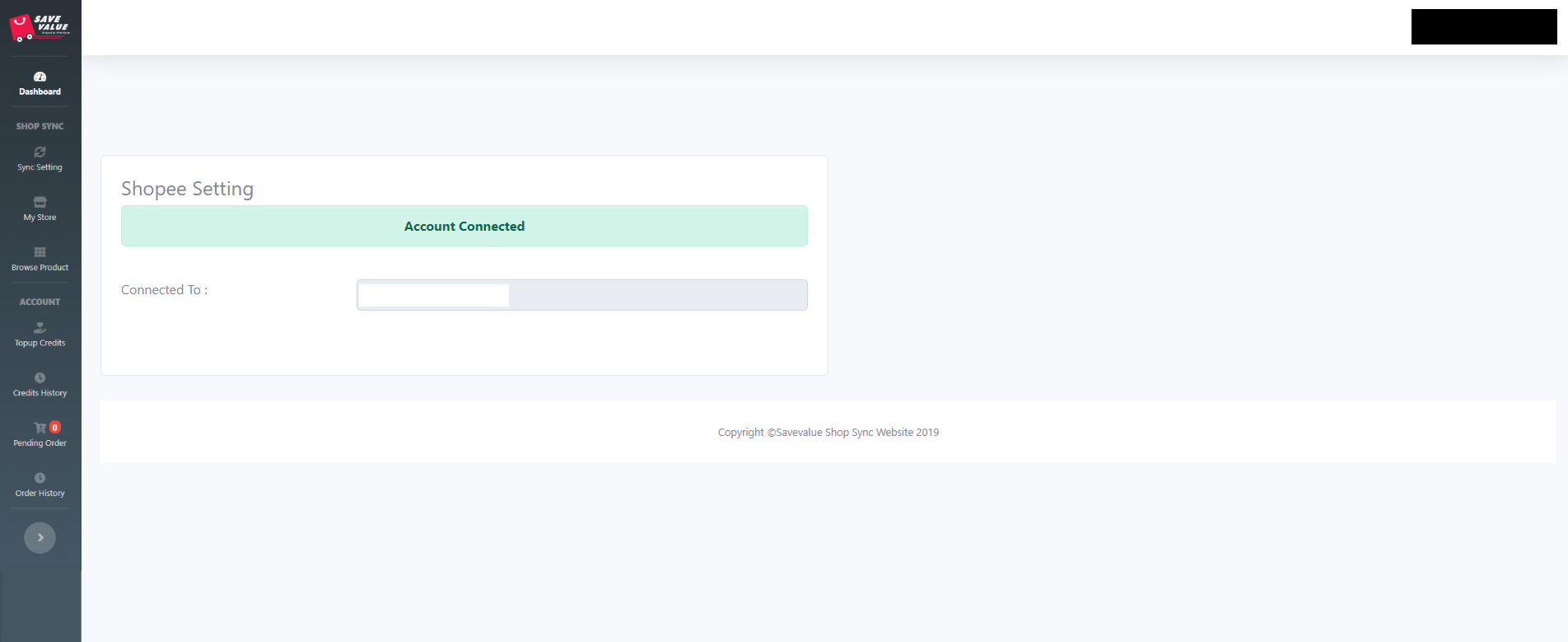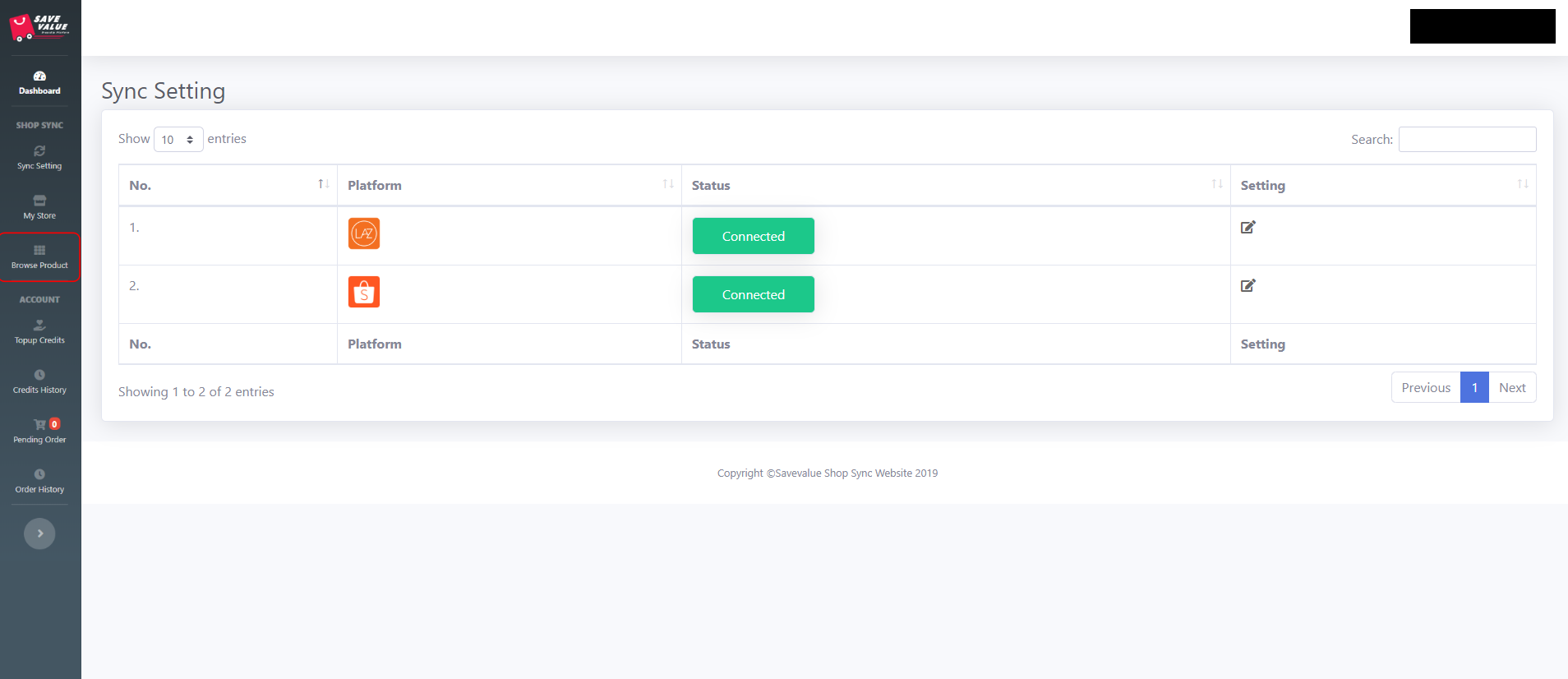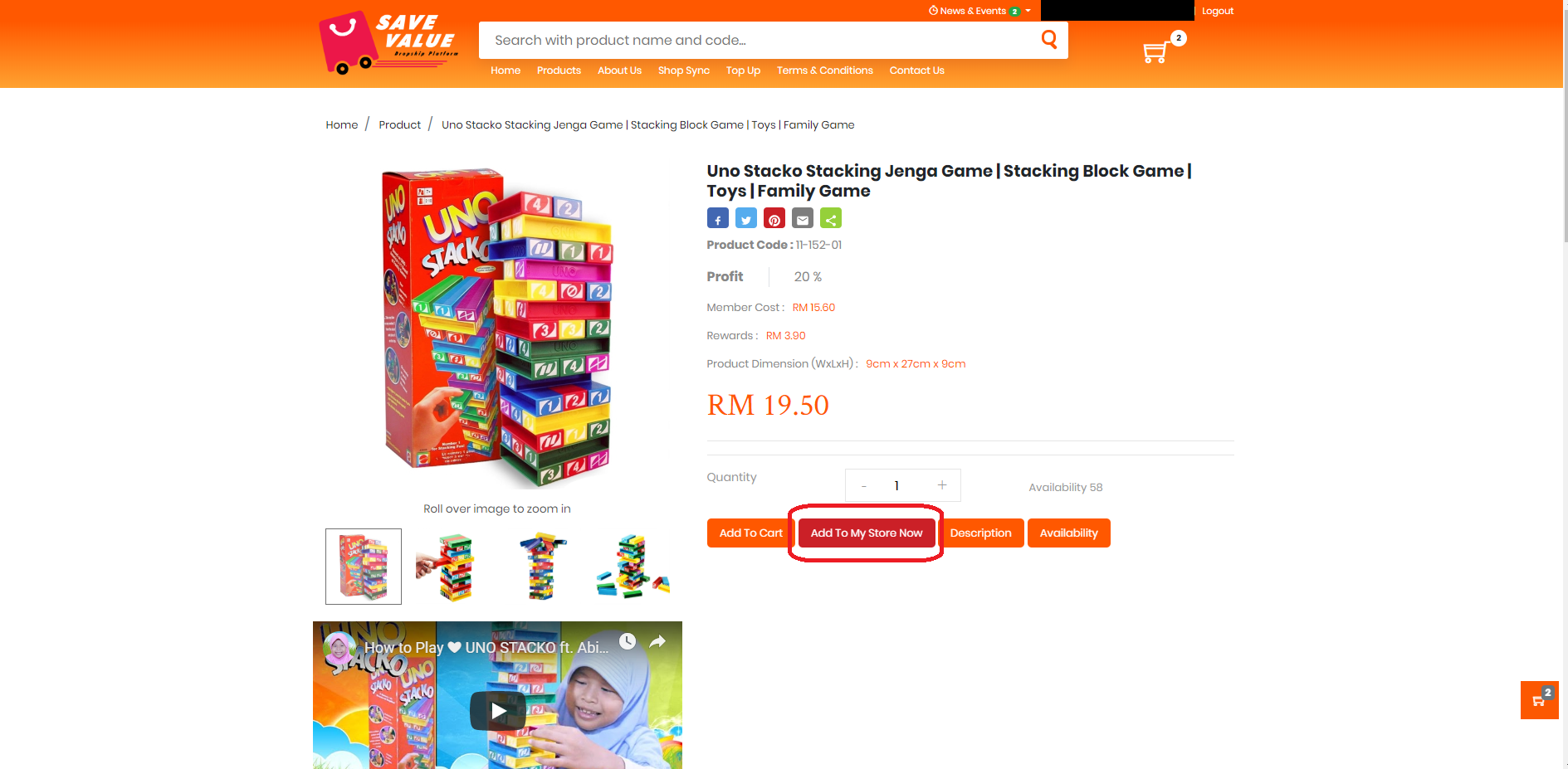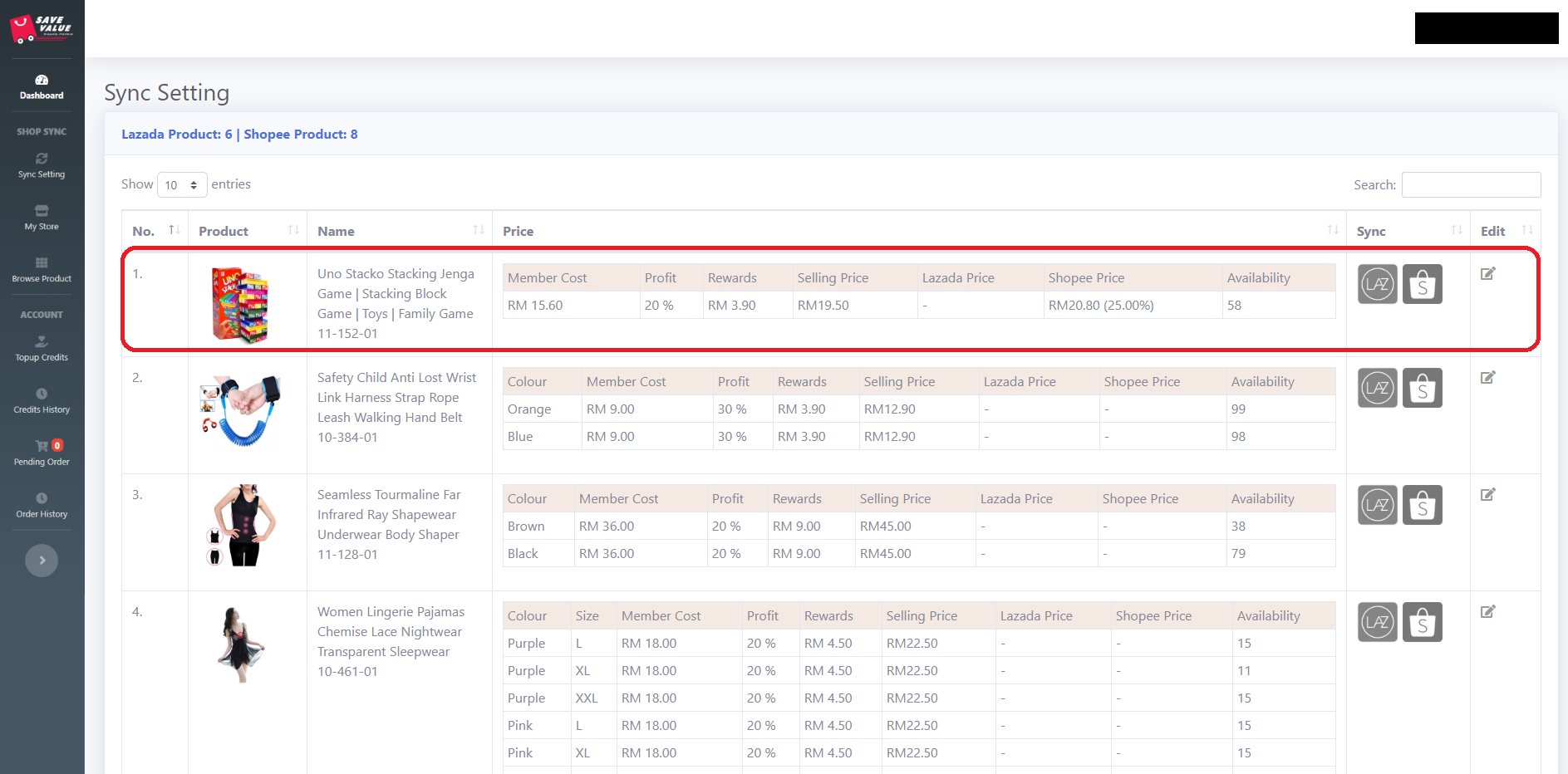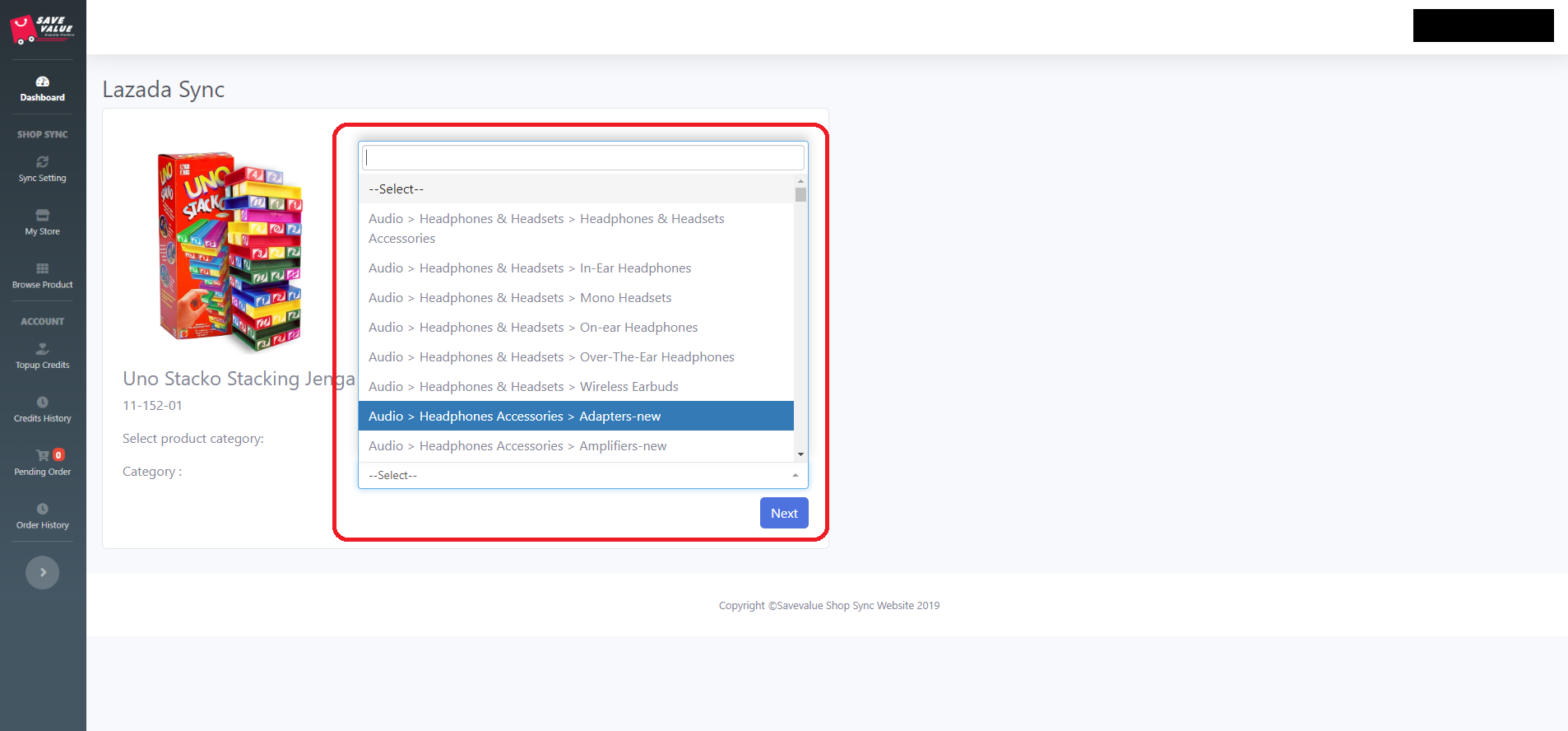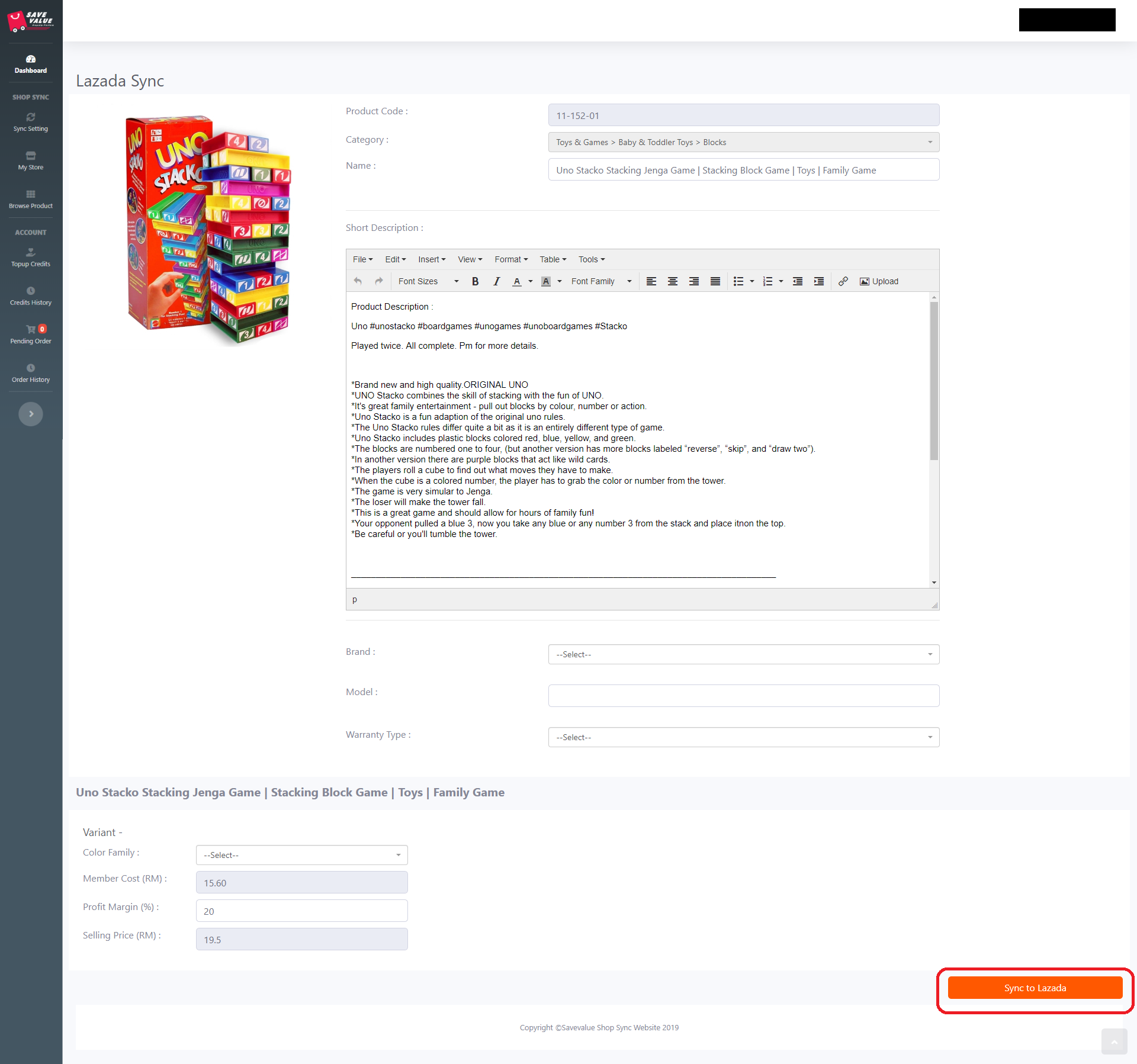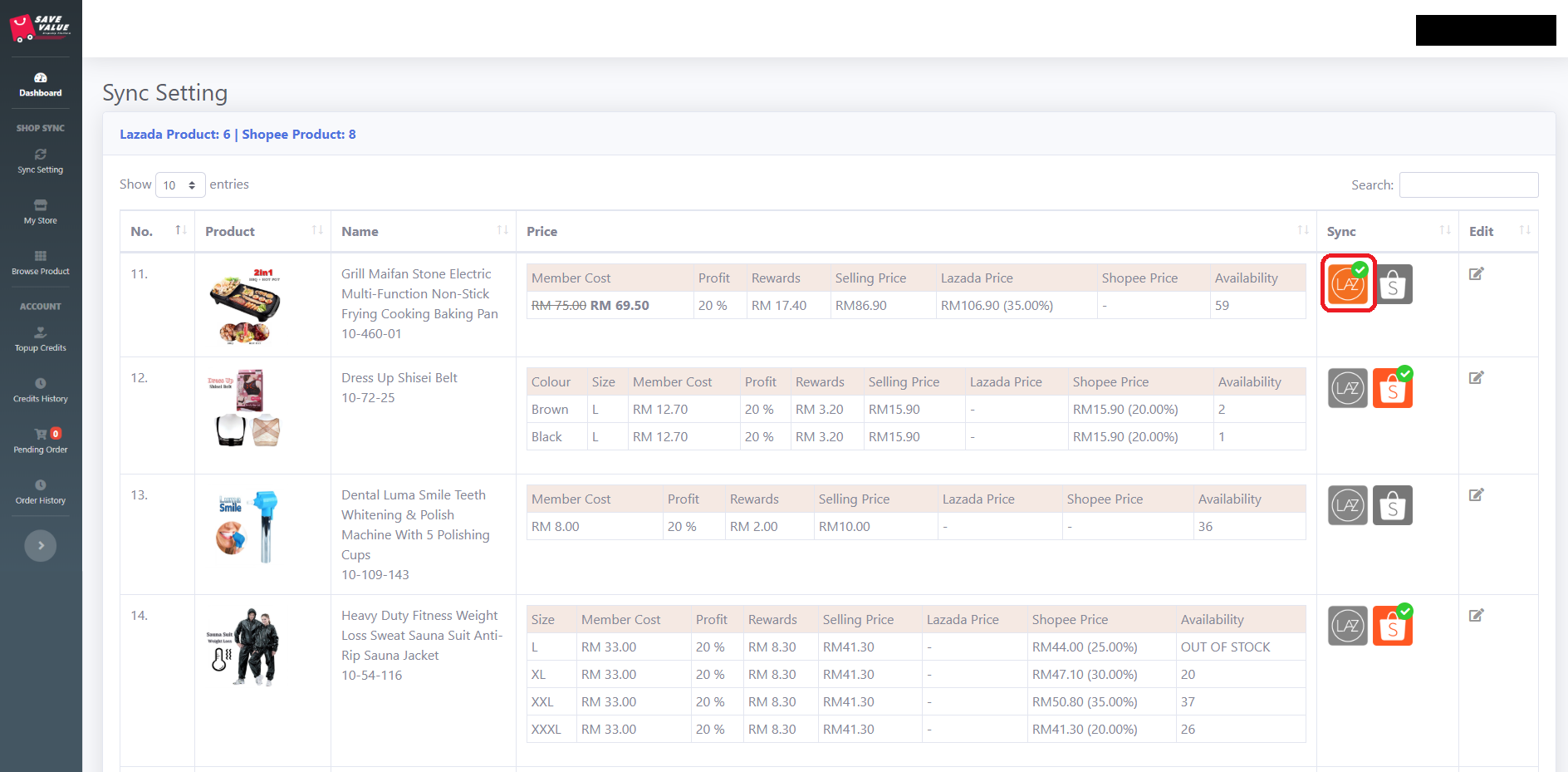Dashboard
Welcome to Savevalue Shop Sync
Setup your store account now and start publish our products to sell on your store platform !
Start NowInstructions
Step 1: Link your account
Click Sync Setting, edit Lazada or Shopee setting to link account.
Lazada Setting:
Click Connect Now
Key in Lazada account and password, click Sign in And Authorize.
Account connected.
Shopee Setting:
*User must enable Shopee Supported Logistics to proceed with Shopee setup.
Click on Connect Now
Insert Shopee account and password and click Login.
Account Connected.
Step 2: Add Product to Store
Click on Browse Product redirect back to Savevalue store.
Click on Add to My Store Now to add to your Shop Sync store.
Item added to My Store.
Step 3: Sync product to linked Lazada or Shopee account
Click on Lazada or Shopee icon
Select product Category
Fill in Product Information and Selling Profit Margin, click Sync to Lazada/Sync to Shopee.
Product successfully synced to platform shows a Green Tick.
Click Unlink to remove from linked account.
Step 4: Wait order synchronize to Savevalue
Order from linked account will automatically synchronize to your Savevalue account. Once you receive order email from linked account, you can find your order from your Savevalue account as well. After payment made to Savevalue. Savevalue will handle the rest.